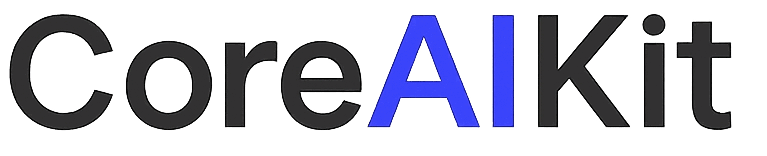Introduction
Email is still one of the most powerful marketing tools for small businesses. In fact, studies show that email marketing generates an average ROI of $36 for every $1 spent. But here’s the catch: writing, scheduling, and personalizing emails takes time—something most entrepreneurs don’t have.
That’s where AI-powered email workflows for small business come in. With the right setup, you can send timely, personalized messages to your customers automatically—without spending hours hunched over your keyboard.
In this guide, we’ll break down the step-by-step AI workflow to automate customer emails so you can:
- Increase open rates.
- Drive more sales.
- Keep customers engaged without extra effort.
Why Automate Customer Emails?
If you’ve ever forgotten to follow up with a lead, missed a seasonal promotion, or sent an email too late, you know the frustration of manual email marketing.
Automation solves that by:
- Saving time: One workflow runs forever once it’s set up.
- Boosting engagement: Personalized, relevant emails perform better than one-off blasts.
- Creating consistency: Your customers hear from you regularly, not randomly.
With AI, you can go beyond just “scheduled emails” and actually generate content, subject lines, and variations that feel fresh every time.
Keyword focus: automated customer email system, AI email marketing workflows
Step 1: Map the Customer Journey
Before you can automate, you need to know when and why you’re emailing customers. Start by mapping the key touchpoints in your business:
- Welcome Sequence (after someone subscribes or signs up).
- Abandoned Cart Emails (for e-commerce).
- Post-Purchase Follow-Ups (thank you + product education).
- Re-Engagement Campaigns (when subscribers go quiet).
- Seasonal Promotions & Events (holidays, launches, local events).
Each of these touchpoints is an opportunity to build connection and increase conversions.
Step 2: Choose Your Email Platform
Most small business email platforms—like Mailchimp, Klaviyo, ConvertKit, or ActiveCampaign—already have automation features built in. The key is pairing those with AI.
- Email Platform = Delivery system
- AI Prompts = Content generator
When combined, you can schedule emails that sound like you, not like a template.
Step 3: Build the Core AI Workflow
Here’s the step-by-step workflow we recommend for AI-powered customer emails:
1. Define the Trigger
What action sets off the automation? Examples:
- New subscriber joins your list.
- Customer abandons their cart.
- 30 days of inactivity.
2. Draft the Email with AI
Use AI to generate:
- Subject lines → “Welcome to the [Brand] family 🎉” or “Still thinking it over?”
- Body copy → Short, benefit-driven, and tailored to the customer segment.
- Call-to-action (CTA) → “Shop now,” “Book your spot,” “Claim your discount.”
Example prompt: “Write a friendly welcome email for a small yoga studio, 150 words, warm and personal, with a subject line that encourages opening.”
3. Personalize the Output
AI gives you the draft, but you’ll tweak it with details like:
- Customer’s first name.
- Local events or references.
- Your brand’s tone of voice.
4. Load into Automation Sequence
Place your polished email into your platform’s automation flow. Add delays, conditions, and paths (e.g., “If opened → send email B, if not → resend subject line variation”).
5. Test & Optimize
The beauty of AI is that you can instantly create variations for A/B testing. Swap subject lines, CTAs, or even images to see what resonates most.
Step 4: Essential Automated Email Sequences
If you only set up a few, these are the most impactful for small businesses:
Welcome Series
- Email 1: Warm welcome + what to expect.
- Email 2: Share your top blog post or free resource.
- Email 3: Offer a low-barrier purchase (discount, mini product).
Abandoned Cart Sequence
- Email 1: Friendly reminder within 1 hour.
- Email 2: Social proof/testimonial.
- Email 3: Urgency offer (expires soon).
Post-Purchase Sequence
- Email 1: Thank you + what’s next.
- Email 2: Tips for using the product/service.
- Email 3: Ask for a review/referral.
Re-Engagement Sequence
- Email 1: “We miss you!”
- Email 2: Special incentive or exclusive content.
- Email 3: Clear opt-in/out to keep your list clean.
Each of these workflows can be AI-assisted so you’re not stuck writing copy from scratch.
Step 5: Measure Success
To know if your AI workflows are working, track:
- Open Rates (subject line success).
- Click-Through Rates (CTR) (CTA effectiveness).
- Conversion Rates (actual sales or bookings).
- Unsubscribes (content relevance).
Pro Tip: Use AI to analyze subject line performance and generate new options based on what’s working.
Real-World Example: Fitness Studio
A local fitness studio set up an AI-powered email automation workflow:
- Welcome Series → AI drafted a 3-part email sequence that introduced trainers, offered a free class, and shared success stories.
- Event Reminders → AI generated reminder emails for upcoming workshops.
- Re-Engagement → “We miss you at class” emails with AI-generated subject lines.
Results in 60 days:
- Open rates increased from 18% to 34%.
- 20% more trial members converted to paying customers.
- Staff saved 5+ hours a week on email writing.
Why AI-Powered Email Automation Works
- Consistency Without Burnout – Customers get timely emails without gaps.
- Personalization at Scale – Every customer feels recognized.
- Faster Content Creation – No more writer’s block or blank screens.
- Data-Driven Optimization – AI helps you test and refine endlessly.
Quick Start Checklist
Want to build your first AI-powered workflow today? Here’s a simple checklist:
- Choose one automation (welcome, abandoned cart, or post-purchase).
- Draft the first email with AI prompts.
- Personalize with names and brand tone.
- Load into your email platform.
- Track opens, clicks, and sales for 30 days.
- Optimize with AI-generated variations.
The Bottom Line
Email automation isn’t just for big brands—it’s one of the easiest ways for small businesses to save time and increase engagement with AI workflows. By setting up just a few automated sequences, you can build stronger customer relationships, sell more, and free up time to actually run your business.
Start Automating with Free AI Prompts
You don’t need to figure this out alone. We’ve created 50 Free AI Prompts for Small Business Owners to help you write engaging emails, social posts, and marketing workflows in minutes.
👉 Download Your Free 50 AI Prompts Here
Use these prompts to kickstart your AI email marketing workflows today—no overwhelm, just faster, smarter customer communication.